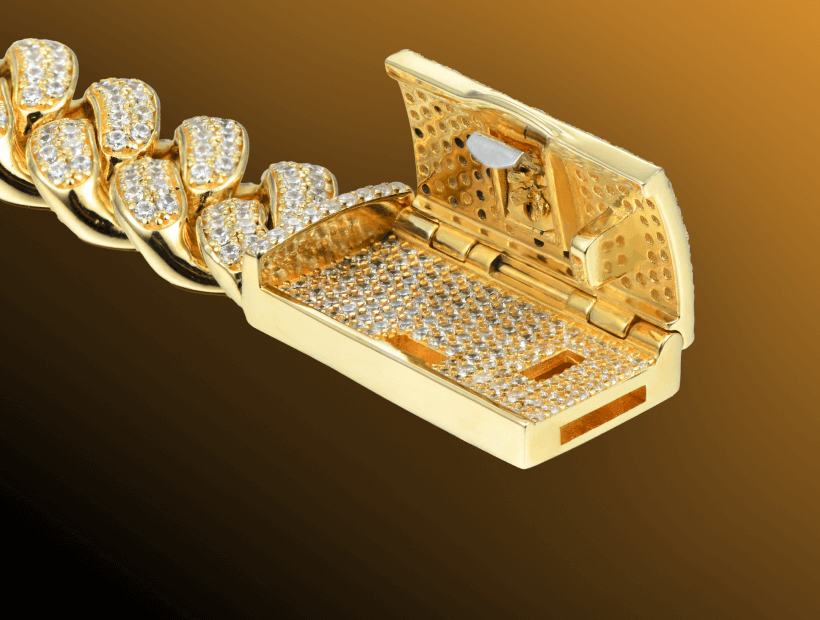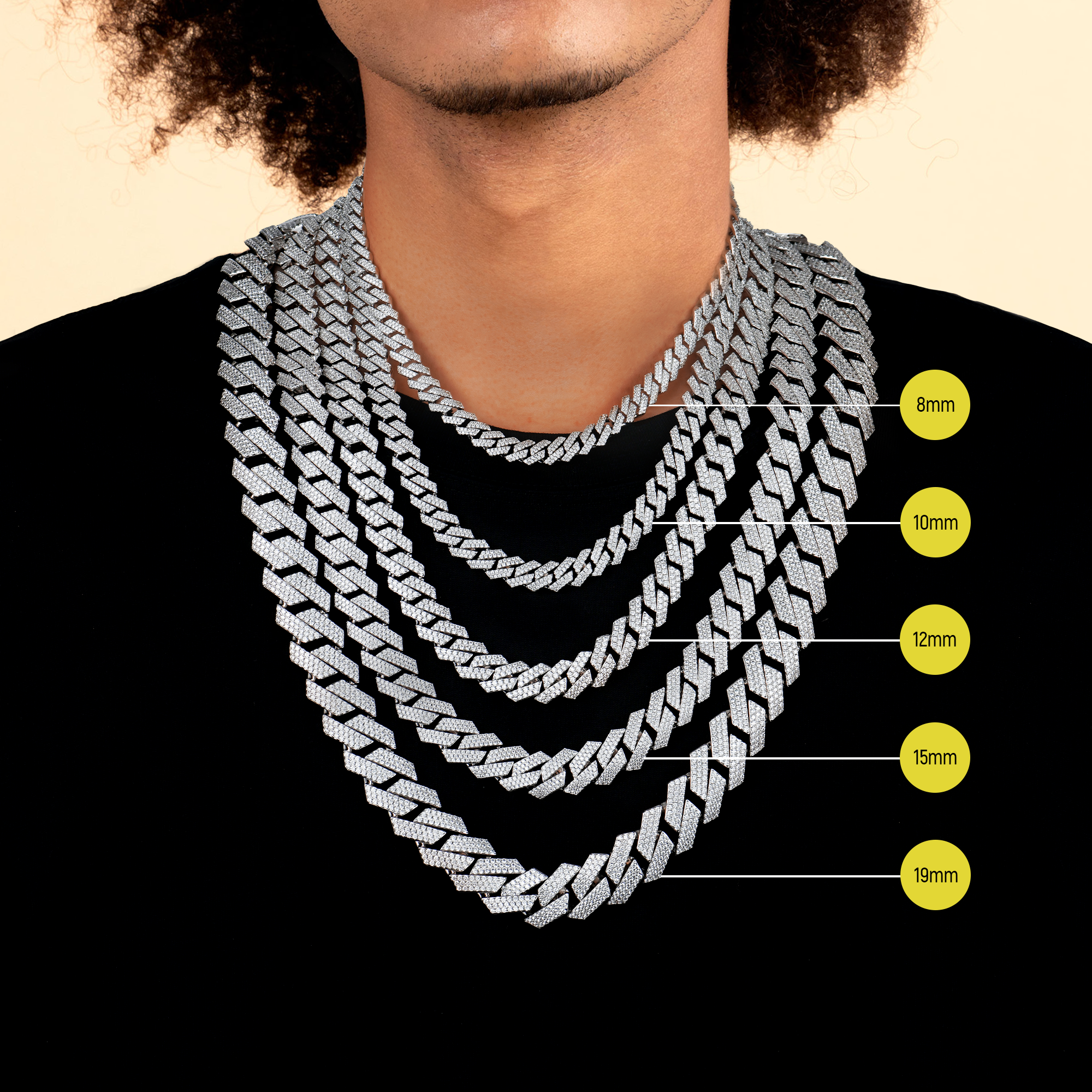
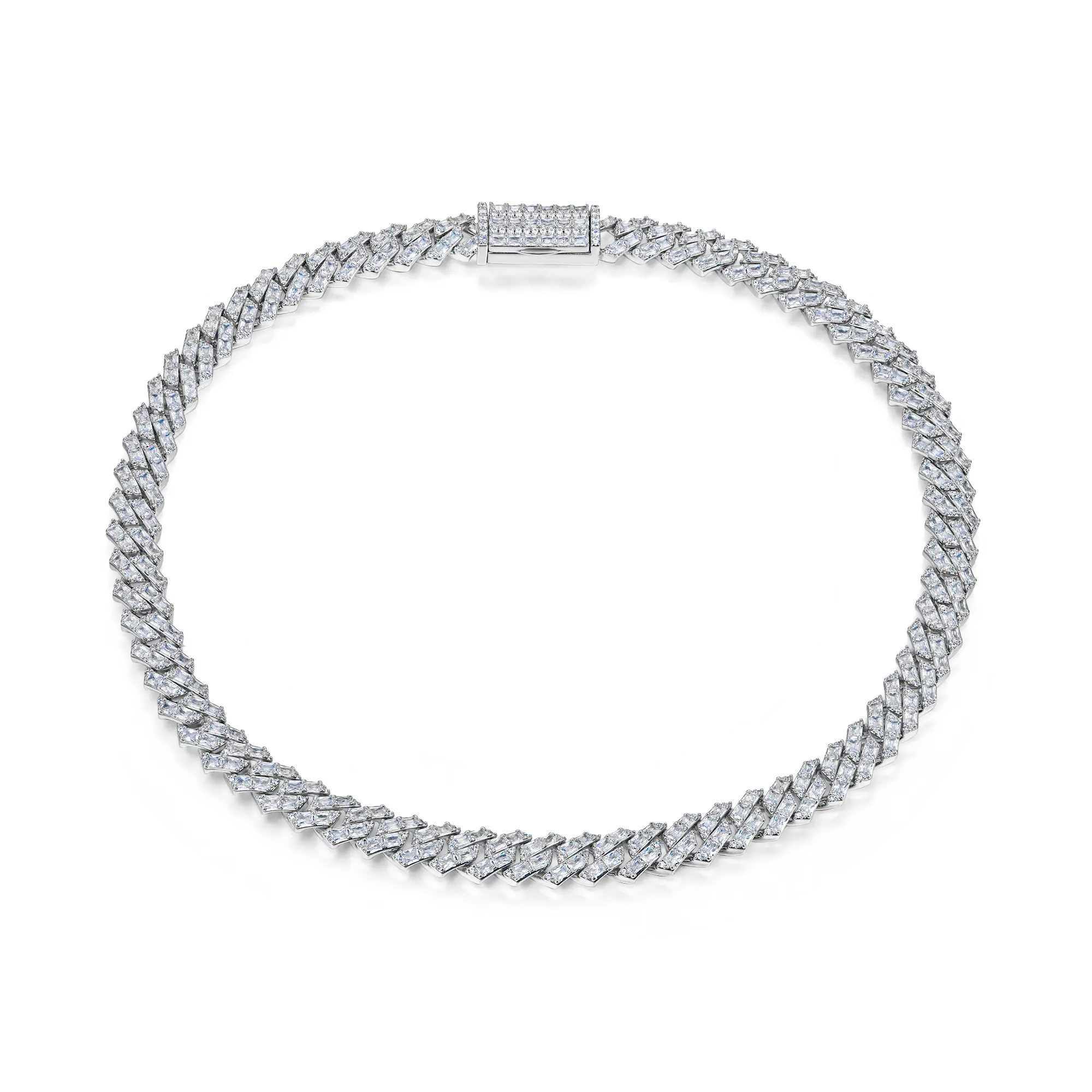

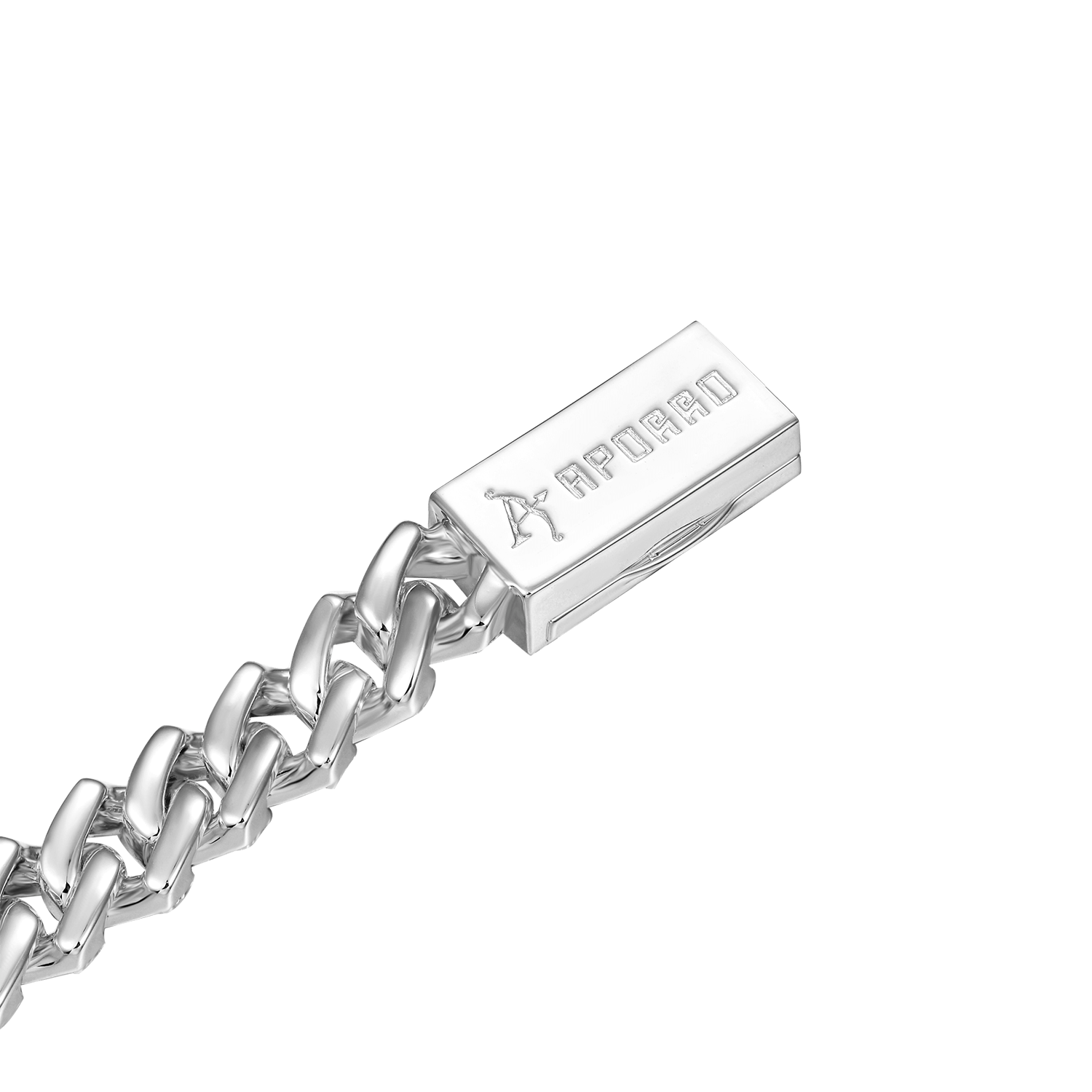





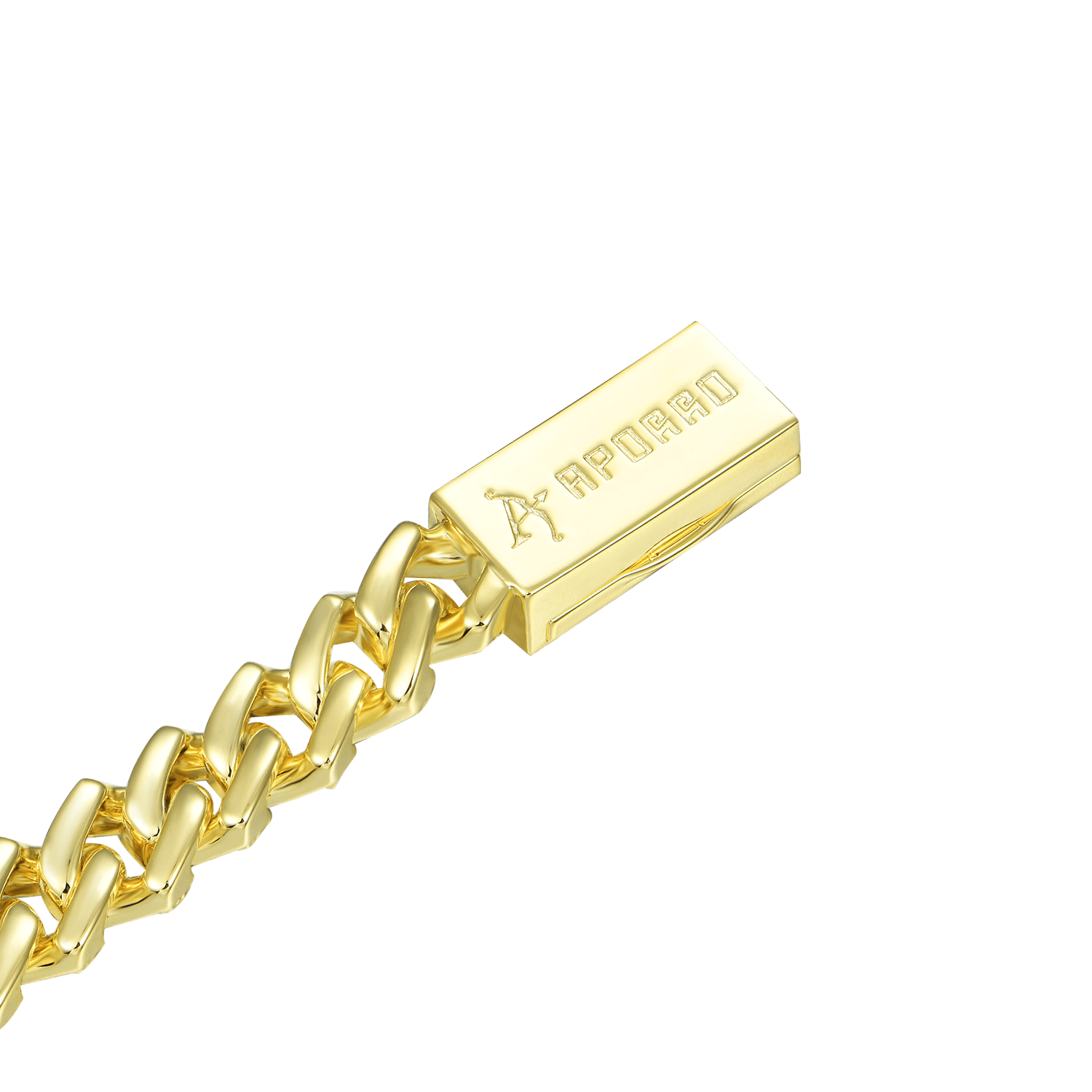



Emerald Cut Prong Cuban Link Chain - 10mm
Looks good with

Emerald Cut Prong Cuban Link Chain - 10mm
Lock in Your Story
Make it yours — your name, your number, your moment.
Note: Handcrafted in 14 days, made to last a lifetime — a piece this personal is worth the wait.
Product Details
Specifications
Exchanges & Returns
We gladly accept returns/exchanges for items in unworn brand-new condition, within the first 14 days after receipt of your order.
Just a heads up, we're unable to accept returns on Solid Gold Products and Custom/Made-to-order Products because each piece is made to order. Once the products go into production, there will be NO cancellations.
* Earrings and Grillz cannot be accepted to be returned due to hygiene reasons.
For complete Returns & Exchanges information, click here>>
If you would like to exchange/return any item(s), please submit the information at our returns portal and our customer service will soon get back to you.
Reviews
- 1
- 2
- 3
FAQs
Please read our FAQs page to find out more.
What is Aporro’s warranty policy?
Aporro is always committed to creating and providing the best quality jewelry. If there is any manufacturing defect within the 365-day warranty of your purchase of gold plated/vermail jewelry, our guarantee entitles you to a one-time replacement of the piece. A shipping and handling fee of $19.99 will be charged for all warranty replacements.
*For custom jewelry in gold plated/vermail, we can arrange a one-time repair service.
*This warranty is voided on any user damage issues (i.e.: scratches, accidental breakage, water damage, etc.).
*Aporro guarantee does not cover lost or stolen items.
For complete information on Aporro's warranty , click here>>
How long does the shipping and processing take?
Once your payment is verified, processing and shipping may take up to 1-3 days, excluding weekends and holidays. After processing, shipments within the U.S. typically take 2-4 business days, while international shipments take 4-14 business days. For custom orders, the production time is 2-3 weeks, and shipping typically takes 5-14 days.
Once your order has shipped, you will receive updates and tracking information via email.
If you have any questions about processing time or shipping, please feel free to contact Aporro customer service at sales@aporro.com.
How do I know which size/length chain is best for me?
Aporro offers a variety of chain lengths ranging from 14'' to 26''. For a standard fit, 16-18 inch chains are ideal for women, while 20-22 inch chains are popular for men. Longer chains create a stylish layered look, while shorter chains sit closer to the neck, offering a more elegant appearance. If you need styling advice, feel free to email us or leave a message on Instagram.
How do I choose the right chain width for my pendant?
For pendants under 2 inches in height, we recommend pairing them with chains less than 5mm wide, such as a rope chain, tennis chain, or Miami chain. If your pendant is around 2.5 inches in height, consider chains that are 6-12mm wide, like a Cuban link, ball chain, or other bold designs. The choice ultimately depends on your style preference. If you’re unsure or need styling advice, feel free to reach out to us.
Can I customize the clasp on my Aporro Cuban chain for free?
Yes, Aporro provides free clasp customization for Cuban chains. You can click "Personalise Custom Lock" on the product page to add your ideas and customize your clasp with details like logos or your name. Simply add it to your cart and proceed to checkout. We'll ensure your clasp is personalized without any additional charges.